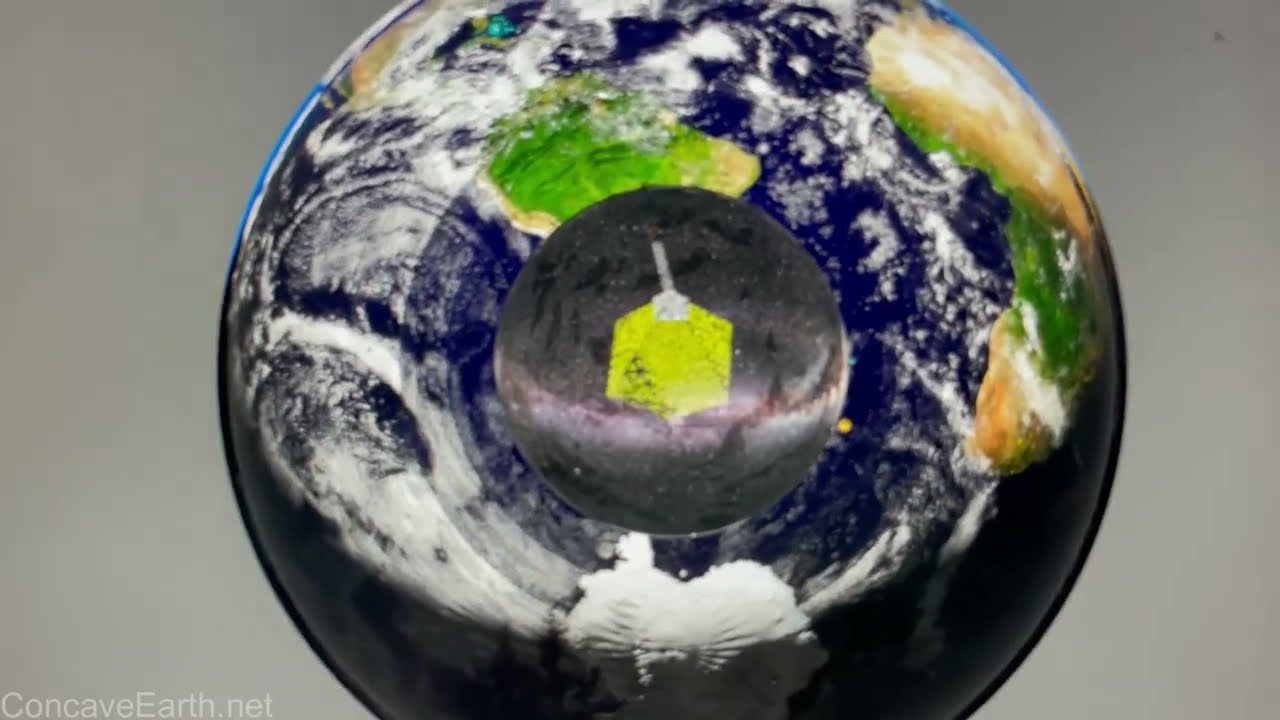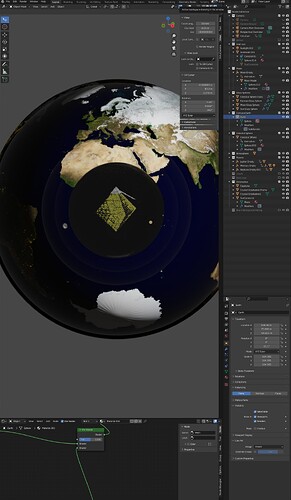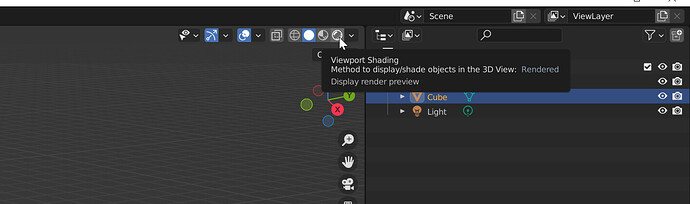CONCAVEEarth.net Free Concave Earth Model V2 - Includes added elements over the previous free model
Over the simple free model
Added
- Sun
- Moon
- Few Planets
- Octahedron
- Sun/Moon/Karman Glass Sphere
- Basic Blue Atmosphere
- Optional Clouds
- Optional grid lines
- Simple POV ground / Overview
Requirements
-
Download and install Blender if you haven’t already Download — blender.org
-
Download the the model from Free Basic Concave Earth Model V2 Includes extra added elements | 3D model
-
Unzip the contents to your desired location
-
Open the ConcaveEarth.net Free Model V2.blend file and wait for Blender to open and the project to load.
-
Click Viewport Shading to view the model
-
Enjoy!
Disclaimer : This model was created by a beginner with 3D modeling. Nothing shown here is accurate/to-scale. This is created for demonstration purposes only. The raw blender file (Project source) has been provided. One can experiment, learn, play around, copy from, and build off of this they wish.